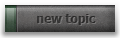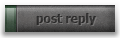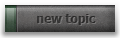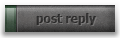Quote:
From my experiments, converting DoW models is possible but you lose the UV mapping so skins won't apply correctly. In other words, it only does half the work for you.
Damn. That combined with DOW's army painter would rather simplify everything for a lot of armies.
How simple is recreating the UV mapping?
Quote:
The engine is based on the quake engine but heavily and entirely rewritten and upgraded. The best model format to use is probably quake 3 .md3 format, but there are boring technical reasons why you can't just put existing quake 3 40k based player models in the game (Quake 3 split the models into multiple parts to give bodies articulation, and it'd be a real pain to convert that to a single model while retaining the UV mapping again.)
I thought it might be something like that (no, really. I swear I did).
Quote:
The quake 1 model format is not recommended for use since it's a very old, low precision format.
Would it matter that much at such a tiny size?
Quote:
It's a very tricky thing to add, so it'll be low down on my priority list, but I might get to it.
I can't really think of an alternative solution, unfortunately. Adding a "link these units" tool sounds like it'd be MORE complicated.