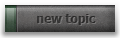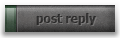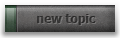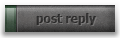I believe that's correct. I was using a work laptop and it seemed to be that some of the ports I wanted to use were locked down on the actual machine. I ran netstat -a, found a port that it said was open then added the line:
"port" "XXXX"
to config.cfg in %USER_HOME%/My Games/darkplaces/tabletop-cfg/config.cfg
there's another file in %USER_HOME%/My Games/darkplaces/tabletop/config.cfg but I think that one gets overwritten each time you start up tabletop. It's possible I've got that the wrong way around though...
You'll also need to forward that port on your router *and* you're probably best assigning a fixed IP address to your PC on your router as well. You'll use this IP address in your port forwarding rule - basically saying forward port XXXX on the router to port XXXX on my machine where I want to play tabletop. By assigning a fixed IP you ensure that everytime you start your machine or your router, your router remembers how to find your PC - essentially, it doesn't have a new phone number everytime they meet each other!!
The first couple of minutes of this youtube video shows you how to set a fixed IP address on windows:
http://www.youtube.com/watch?v=FWnPwPcvR9QIf you haven't gone through setting a fixed IP address and forwarding port 26000 (that's what tabletop uses by default) I'd give that a quick go first before going down the netstat route. If you still have problems, run netstat -a find an open port and try forwarding that one. Apologies if any of this is old news to you - everytime I have to do something like this I end up having to re-learn most of it!! Good luck!
Useful info about the darkplaces game engine is here:
http://icculus.org/twilight/darkplaces/readme.htmlTheoretically though you shouldn't have a problem joining games hosted by other people as long as the port they're running on matches what you have set in your config. Make sure you don't have a port number set in one of the two config files, I think you may have set one one time we played each other?
I can be around one evening this weekend if you need someone to be around for you to check if it's working.